ASUS X99-A Motherboard Review
by Ian Cutress on December 22, 2014 2:00 PM EST- Posted in
- Motherboards
- Intel
- Asus
- Haswell-E
- LGA2011-3

X99 and Haswell-E, due to the price, the performance and the feature set, ends up being very expensive compared to the mainstream. It is an odd state of affairs in the self-build arena when a reviewer states that the budget end of a spectrum is sub-$300. In this space we find the ASUS X99-A at $275 MSRP. This motherboard is the topic of our review today.
When considering the motherboard market as a whole, in all except in the server market, the $300 level usually represents the premium level marker. There are very few motherboards on the Z97 chipset that pass this barrier for example, and those that do are usually the cream of the crop. As a result, with Z97 the $250-$300+ range really aims for the higher mainstream performance and functionality. In X99, the $250-$300 level is the base. One of the reasons for this is that due to the prosumer nature of the market, where every motherboard has a lot of features which do not come cheap. There's very little demand for a stripped system outside of the OEM market.
So as a result, the budget end of the market for X99 is still feature packed, even with the X99-A. For comparison we reviewed the $400 ASUS X99-Deluxe when the chipset first launched, and it came with almost everything apart from the kitchen sink. The Deluxe was ASUS' main product for the X99 launch focus, and the X99-A arrived a few weeks later. At $275 it represents a cut down version of the Deluxe.
ASUS X99-A Overview
One new feature that crosses over from the Deluxe is the EZ XMP switch on the board, allowing users to apply their high speed memory profile without even touching the BIOS. My last trip to a LAN event resulted in anecdotal findings of high speed memory kits being used at JEDEC speeds, so something as simple as this should help let users get the most out of their memory.
For gaming or PCIe coprocessor use, this board is aimed at tri-GPU setups with a full PCIe 3.0 x16/x16/x8 layout. One potential benefit of this rather over focusing on full-bandwidth four-way arrangements is that the three-way version saves some build cost by avoiding the additional timing circuits needed for full bandwidth when using four cards. There is an additional PCIe 2.0 x4 slot from the PCH in the middle of the main PCIe slots for Thunderbolt or additional cards. This is situated as to not interfere with dual slot PCIe configurations.
As with most X99 boards there is full access to the 10 SATA ports from the PCH - six of which are RAID capable and the other four which are not as they are from the secondary AHCI controller. For good measure there is also a SATA Express port and a M.2 x4 Gen 3.0 port, with the SATA Express getting RST privileges. The SATA Express shares bandwidth with the PCIe 2.0 x4 slot whereas the M.2 is switched with the final PCIe slot. There are 10 USB 3.0 ports total which come as five from the PCH (two headers and a rear IO port), three from an ASMedia hub (rear panel) and two from an ASMedia controller (also rear panel). An interesting deviation in design is that the ASMedia ASM1074 hub used on the board is a 1-to-4 hub but only three ports are used. This is most likely due to the rear panel design, where a set of three USB ports doesn't really exist.
In terms of performance the system does not implement Multicore Turbo, meaning that stock performance is down compared to some other products but a simple click on the TPU switch avoids this with a small 3.9 GHz overclock. ASUS' strengths on X99 remain the audio performance, with the POST times and power consumption being ballpark for the chipset. ASUS also bundles in their BIOS and software combination which both hit the higher notes in terms of the competitors.
At the time I started writing this review the ASUS X99-A was only $240 at Newegg, making it a really nice price, however it has since gone back up to $275. The other X99 motherboard from this price range we have reviewed scored quite highly and the X99-A gives it a run for its money for sure.
Visual Inspection
Part of the initial appeal of the X99-Deluxe was the style in which it was presented – the white and silver livery gave it a streamlined look, and the protective cover over the rear IO and audio section of the motherboard added to that effect. The X99-A retains some of this styling, although it is limited in effect due to it only being on the three heatsinks. These heatsinks are also not joined to each other, which might reduce the effect of the aesthetic.
Nevertheless the motherboard itself feels a little busy, with lots of components having the white border around them for the SMT machines for placement. The socket area is fairly busy in that regard, and the CPU has access to five of the fan headers – two 4-pin CPU headers in the top right, two chassis headers to the bottom left of the DRAM slots near the rear panel, and another just below the 24-pin ATX header. The final fan header is below the SATA ports, with a FAN_EXT header for fan extension cards on the bottom of the board near the rear audio port. Each of these fans is 4-pin and can support PWM and DC fans.
Alongside the DRAM on the right hand side is the MemOK button, useful for recovering from failed POST due to memory issues. Beneath this is the 24-pin power connector and a fan header, followed by two of the SATA ports. These are RAID/RST compatible, along with the next four in grey, but the following four in black are not as they are from the secondary AHCI controller on the chipset. The middle two grey SATA ports are part of the SATA Express connector, and between all of these is one of the USB 3.0 headers.
In the chipset area of the board, below the heatsink is the M.2 x4 Gen 3.0 slot, supporting 2242 to 22110 sized drives. Underneath is our EZ XMP switch, EPU and two-stage TPU.
Along the bottom of the board, from right to left, is the front panel header, two USB 2.0 headers, a USB 3.0 header, a TPM header, the two-digit debug LED, power and reset buttons, a COM header, the fan extension header and the front panel audio.
The Crystal Sound 2 audio solution is an upgraded ALC1150 configuration featuring PCB separation, an EMI shield and filter caps for the front panel audio. Also in this area the PCIe arrangement gives a PCIe 3.0 x16, 2.0 x1, 2.0 x4, 3.0 x16, 2.0 x1 and a 3.0 x8. This gives x16/x16/x8 for GPUs when a 40-lane PCIe CPU is used, or x16/x8/x4 when a 28-lane CPU is used. Unfortunately that means that the i7-5820K will not be able to use three-way SLI. Also worth noting is that when the M.2 slot is in use, the final PCIe slot is disabled due to bandwidth switching.
The rear panel gives the USB BIOS Flashback button, a combination PS/2 port, four USB 2.0 ports, an Intel I218-V network port, six USB 3.0 ports and the audio jacks. The six USB ports are split such that those under the network port are from the controller, the next two to the right are from the hub, and the final two are split between one from the PCH and one from the hub.
Board Features
| ASUS X99-A | |
| Price | US (Newegg) |
| Size | ATX (305 x 244 mm) |
| CPU Interface | LGA2011-3 |
| Chipset | Intel X99 |
| Memory Slots | Eight DDR4 DIMM slots supporting up to 64 GB Up to Quad Channel, 2133-3200 MHz |
| Video Outputs | None |
| Network Connectivity | Intel I218-V |
| Onboard Audio | Realtek ALC1150 via Crystal Sound 2 |
| Expansion Slots | 2 x PCIe 3.0 x16 1 x PCIe 3.0 x8 1 x PCIe 2.0 x4 (default x1) 2 x PCIe 2.0 x1 |
| Onboard Storage | 6 x SATA 6 Gbps, RAID 0/1/5/10 4 x S_SATA 6 Gbps, no RAID 1 x SATA Express 1 x M.2 x4 Gen 3 for 2242 to 22110 |
| USB 3.0 | 2 x Headers for 4 Ports (PCH) 1 x Rear Panel Port (PCH) 2 x Rear Panel Ports (ASMedia controller) 3 x Rear Panel Ports (ASMedia hub) |
| Onboard | 10 x SATA 6 Gbps Ports 1 x SATA Express 1 x M.2 x4 Gen 3 6 x Fan Headers 2 x USB 3.0 Headers (PCH) 2 x USB 2.0 Headers Thunderbolt Header COM Header TPM Header EZ XMP Switch DirectKey Header MemOK Button Thermal Sensor Header TPU/EPU Switches Power/Reset Puttons Overvolt Header EXT_Fan Header SLI/CFX Switch Front Panel Header Front Audio Header |
| Power Connectors | 1 x 24-pin ATX 1 x 8-pin CPU |
| Fan Headers | 1 x CPU (4-pin) 1 x CPU_OPT (4-pin) 4 x CHA (4-pin) |
| IO Panel | USB BIOS Flashback Button Combination PS/2 Port Four USB 2.0 Ports Five USB 3.0 Ports via ASMedia One USB 3.0 Port via PCH Intel I218-V Network Port Audio Jacks via Realtek ALC1150 |
| Warranty Period | 3 Years |
| Product Page | Link |



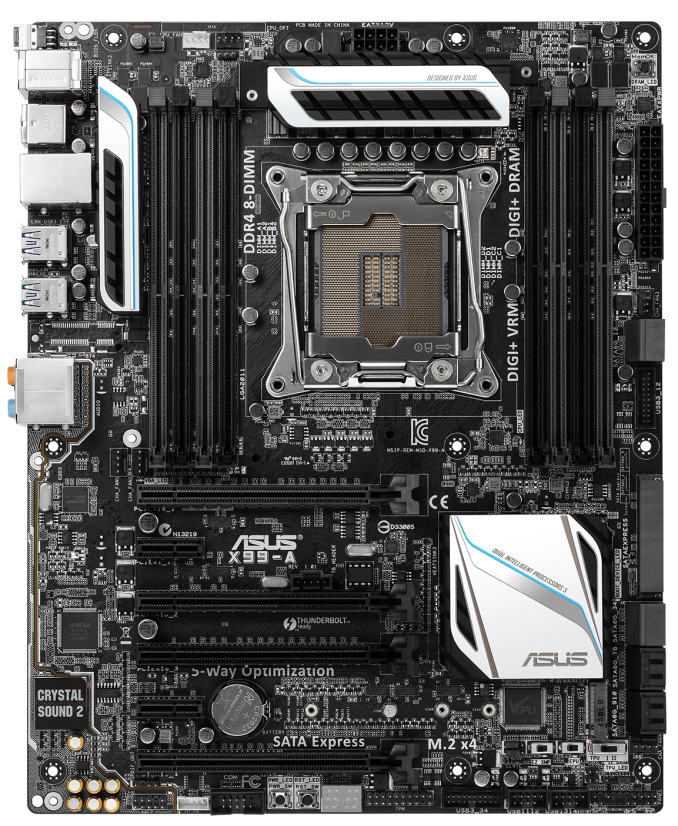
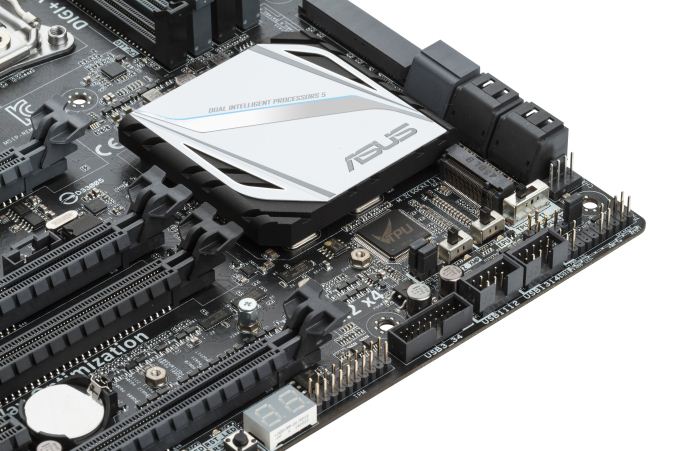

















37 Comments
View All Comments
Aibohphobia - Monday, December 22, 2014 - link
Could you make more clear that while all the fan headers will power a PWM fan only the CPU headers actually function in PWM mode?You can look in the manual and see that all the Chassis headers are +5V on the fourth pin (100% duty cycle) and is using only voltage on the second pin for speed control. Of the Asus X99 boards only the Extreme has PWM control on all headers.
GeorgeH - Monday, December 22, 2014 - link
Asus is bragging about the "OC Socket" in their X99 motherboards, but so far it seems like snake oil. Any further comment beyond what was in the Deluxe review?Rajinder Gill - Monday, December 22, 2014 - link
The manual needs updating. Full PWM and DC control is offered on all CPU and chassis fan headers on the ASUS X99 series.-Raja
Aibohphobia - Monday, December 22, 2014 - link
I know both PWM and DC fans can be controlled, but is there an actual PWM signal on the 4th pin?The ROG Z97 boards were supposed to be full PWM control too but the Maximus VII Impact manual was updated in October and it still shows +5V on the 4th pin for the chassis headers as well.
vred - Monday, December 22, 2014 - link
Z97-WS can control PWM-fans using PWM signal, since I connect multiple fans to the same chassis header via the splitter which takes power from a Molex plug, and PWM signal from the motherboard, and RPM control works. I would assume X99 motherboards have the same functionality. Must be an error in the user manual.Rajinder Gill - Tuesday, December 23, 2014 - link
There is full pwm and dc mode on the headers - user selectable(it is a pwm signal on the pin when pwm mode is set for the header). The manual is wrong and needs correcting.Aibohphobia - Tuesday, December 23, 2014 - link
Awesome, that's great to hear. I got both a EVGA and Gigabyte X99 board recently and I was disappointed to find both had only PWM on the CPU header. I'll look forward to possibly switching back to Asus in the future.Grayfenix - Friday, January 9, 2015 - link
That is incorrect. All fan headers are capable of pwm. Switching back and forth in bios now.DanNeely - Monday, December 22, 2014 - link
What's with the Gigabyte board's horrible score in the 2nd Rightmark Audio test? There're a pair of **'s on the graphic implying a footnote explanation; but I can't find one.HollyDOL - Tuesday, December 23, 2014 - link
I would be interested in that too... it though seems like malfunctioned product judging by values presented.It would be also nice to see comparison with dedicated sound cards both synthetically and on ear test. I have yet to hear an integrated audio that doesn't sound terrible if you try to play it on a higher range amplifier (Hi-Fi/audiophile) and speakers (with appropriate cables). But that can hardly be evaluated objectively, we all hear a bit different.