Dell U2713HM - Unbeatable performance out of the box
by Chris Heinonen on October 4, 2012 12:00 AM ESTDell U2713HM Color Quality
When testing the Dell U2713HM my standard way, using a 2010 Macbook Air, my initial performance numbers were not very good at all. Some investigation found that on the MacBook Air when using DisplayPort sends YCbCr color information instead of RGB color information, and so I was getting worse results. Using a StarTech MiniDP to DVI adapter let me drive the Dell at full resolution but in the RGB colorspace. This issue didn’t happen with an ATI or NVIDIA card, so I have to think it was something specific to the MacBook. When using this display, make sure to check the video signal format, as it handles RGB much better.
Dell includes a report for how the monitor should perform, and unlike other vendors that promise a certain dE, Dell shows what they tested and what the results are. These only apply to the included sRGB mode in the display, so you should make sure to use that, and reset your video card LUT, to achieve these results.
Our targets for calibration are D65 for the white point, 200 nits of light output, a gamma of 2.2, and a minimum black level. Once set up correctly, using the included profile and sRGB mode, the Dell provides the best out-of-box performance that I’ve measured so far. The average dE is only 3.15 and the maximum value is only 5.75, which is lower than the average of most displays. Dell includes a calibration report in the box and in this case it really seems to have paid off. For most people, this will likely be good enough performance as it is quite accurate and the errors should be mostly invisible to the naked eye.
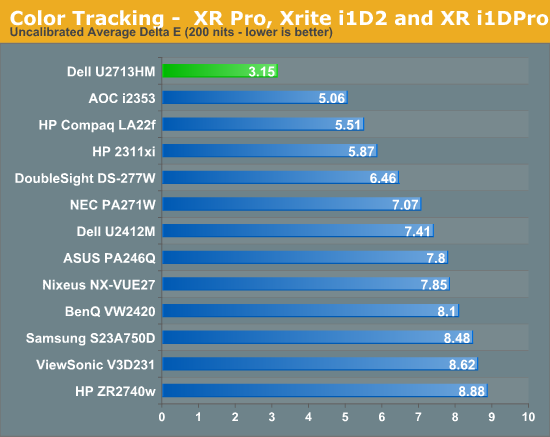
With such stellar out-of-the-box numbers I had really high hopes for how the Dell would perform after a calibration. For reference, in YCbCr mode I only managed to calibrate to a dE of around 3, which is far worse than the 1.62 from RGB mode. This outperforms almost all of the 27” displays seen to this point, and those that do out-perform it cost significantly more. There are no issues with the grayscale or anything else after calibration, and you wind up with a very nice, accurate image. It is significantly better than the pre-calibration one, but many users will be fine without the extra step.
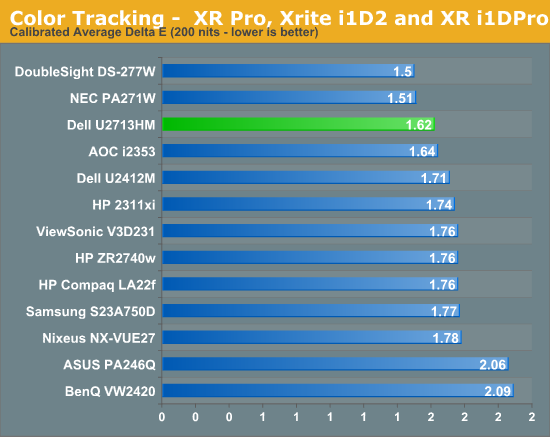
When targeting 100 nits of light output for print work, we see a dE of 1.85, which is good but not as excellent as the 200 nits numbers are. On this test the best monitors manage to do much better with those tricky shades of blue than the Dell does, but this doesn’t really worry me that much. Blue is the color we are least sensitive to, so errors in blue are more acceptable than errors in greens or reds. The Dell produces very accurate shades of green and well-rendered skin tones, making it a good choice for more color sensitive work. It isn’t as excellent as the NEC is, but it is around half the price.
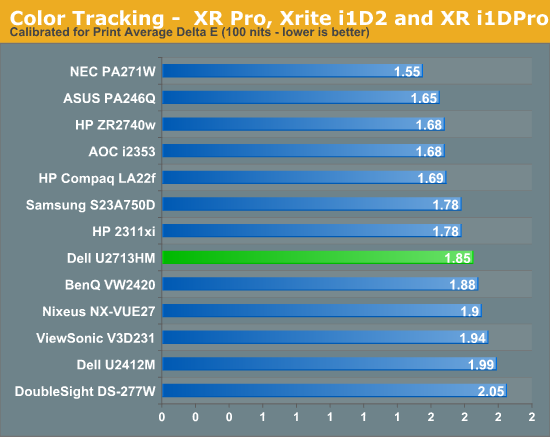
Overall the Dell has very good results on the calibrated results, and the best results that I have seen by far on the pre-calibration numbers. If you want accurate color but don’t own equipment to do the calibration yourself, Dell provides results better than anything else I have seen and the included calibration report and testing hopefully means this isn’t just a random sample that happens to be excellent.
As with all the LED backlit 27” IPS displays, we see the sRGB gamut being covered but not AdobeRGB gamut coverage. The Dell manages to cover over 79% of the AdobeRGB gamut, which is pretty good for a panel without special backlighting, so for normal sRGB work it should do a very good job.
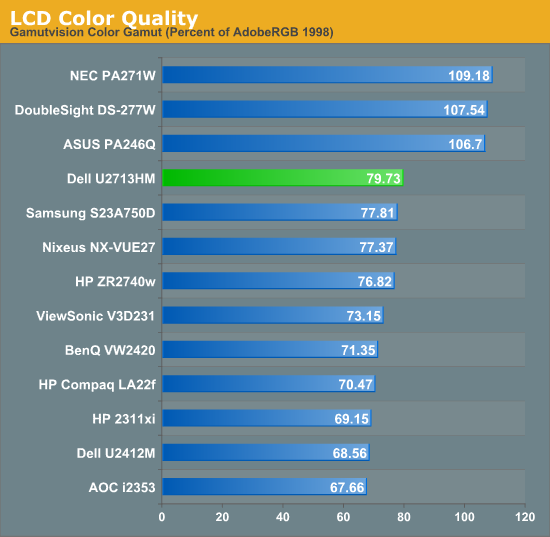
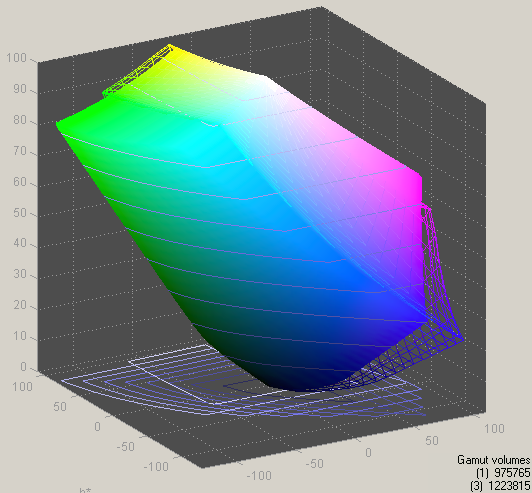


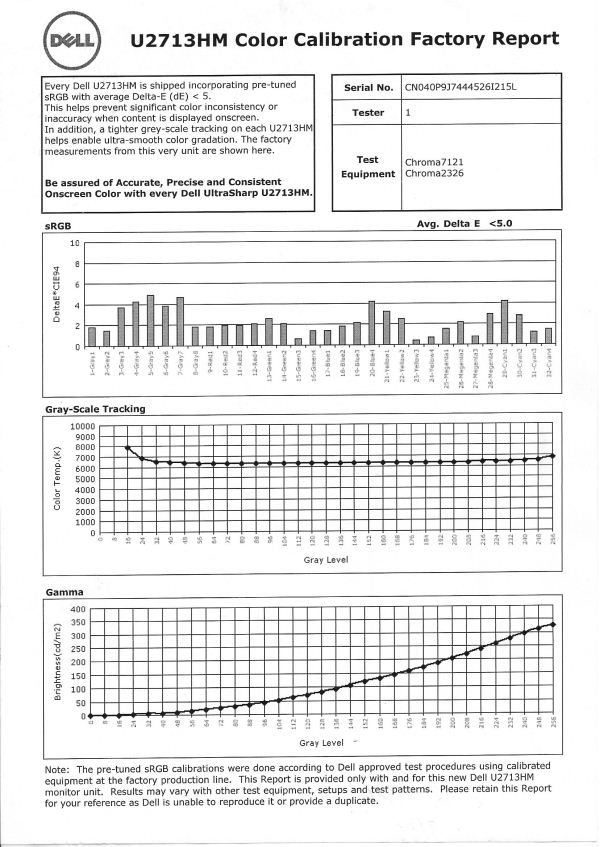
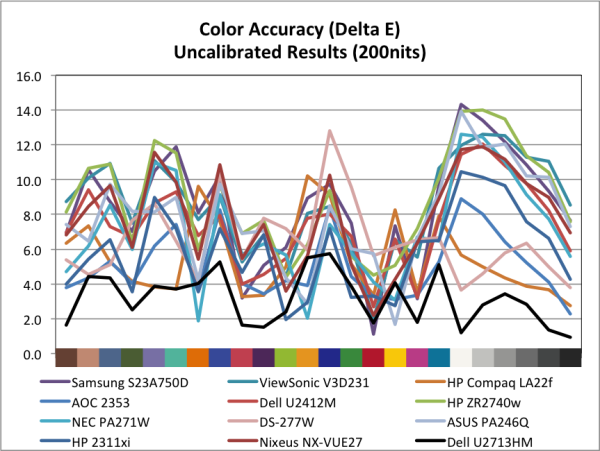
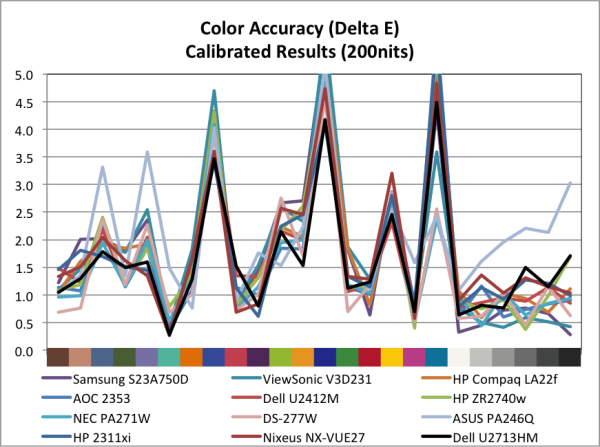
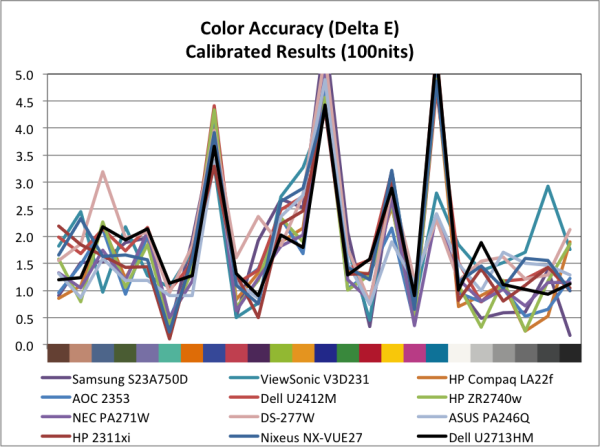








101 Comments
View All Comments
Gothmoth - Thursday, October 4, 2012 - link
yeah that´s bad.. i currentyl have 3 samsung 24 inch displays.during the three year warranty i send one of them in 3 times the other 2 times for repair.
defective powerboard each time. if they die again im out of luck.
that´s why i am frightened to buy expensive gear.
it will only last for the warranty period.... :(
peterfares - Thursday, October 4, 2012 - link
Did you fix it according to the directions on that site? Seems like an easy fix, just need to change out one large through-hole component.layte - Friday, October 5, 2012 - link
I have the parts arriving shortly. Looks like getting into it will be just as difficult as the soldering job.seapeople - Monday, October 8, 2012 - link
Dell's customer service is great considering you have reasonable expectations.Did your Dell equipment break while in warranty? If so, then call Dell, *boom* they give you a new one, and if they don't have that model, they give you the newer version of that model.
Did your Dell equipment break while not in warranty? If so, then you're on your own. If that bothers you, then buy the extended warranty, or otherwise buy something you can afford to replace on the chance it breaks out of warranty.
ajp_anton - Thursday, October 4, 2012 - link
The reviewed monitor is gone in the processing lag chart, unless it's name was changed to the U2412 which has the correct value from the chart above.For power usage, "Even with the backlight at maximum and the screen pure white".
Normally in TN panels a black pixel uses slightly more power than a white one (how negligible is this btw?). Is it different for IPS, or have they changed it?
mczak - Thursday, October 4, 2012 - link
Yeah this is indeed reversed for both VA and IPS in theory (TN needs active transistor to block light, VA and IPS need active transistor to let light through - this is also the reason dead pixels are more likely to be always lit with TN but always black with IPS/VA).That said though the difference should be pretty minimal - if you'd have a dynamic backlight that would far outweigh such effects.
TheManWithThePlan - Thursday, October 4, 2012 - link
This monitor seems to have worse calibration out of the box. The U2711 review had an uncalibrated 2.24 DeltaE.http://www.anandtech.com/show/2922/3
Have the testing methodologies changed or are the monitors objectively worse measuring?
cheinonen - Thursday, October 4, 2012 - link
Almost all previous models were measured using a XR Pro or an i1Display2, which are colorimeters that are subject to drift over time, and inherently not as accurate as a spectrometer. They also have issues with non-traditional CCFL lighting, which can include wide gamut CCFL, LED, and OLED. Last year I moved all display reviews to use an i1Pro spectrometer, which does not have these issues at all and is NIST certified to have a maximum error of 1.0 dE across the spectrum.The i1Pro isn't as good at measuring minimum black levels so for those I use an i1DisplayPro or C6 colorimeter, as we are only measuring luminance and not dE values. The move to the i1Pro also means that we have numbers that are more accurate, but not subject to direct comparisons with older measurements. I did some testing of the i1Display2 to the i1Pro, and they could have a difference of over 10 dE with the same pattern, so some values could be off. Using an i1Display2 is better than using nothing, but I trust the i1Pro numbers from the past year more than anything else.
rickon66 - Thursday, October 4, 2012 - link
Folks keep comparing this to no name Korean monitors where you have to "roll the dice" to see if you have a god one. This has a 3 year warranty and in my experience with several premium Dell monitors-if anything goes wrong with it a new monitor will appear at your door within 24-48 hours. This is a deal if you can get it at $559.Despoiler - Thursday, October 4, 2012 - link
$559 in Australia.