Dell U2713HM - Unbeatable performance out of the box
by Chris Heinonen on October 4, 2012 12:00 AM ESTDell U2713HM Brightness and Contrast
Last review I changed how I measured brightness and contrast to use a 5x5 ANSI grid instead of solid black and white screens in order to provide more accurate data. I wasn’t sure how this would impact screens, making comparisons between models harder. Measuring the center square of the 5x5 ANSI grid, the maximum brightness I could obtain from the U2713HM is 343 nits, which is very close to the 350 nits listed in the specs. With the backlight set to minimum that drops down to 28 nits, giving you a wide range of brightness levels to choose from.
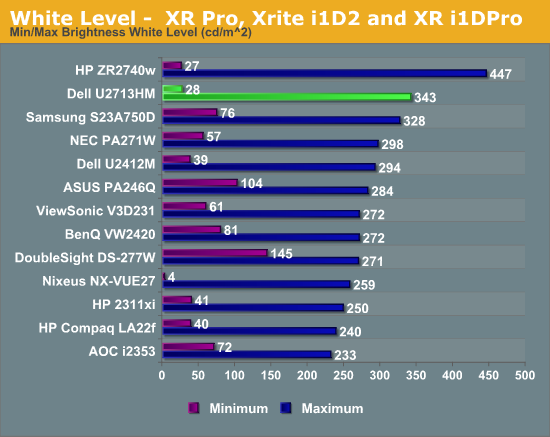
Black levels are where I expected the most impact with the new testing, since an ANSI grid prevents LED systems from going to full black. Preventing these systems from kicking in gives a much better real-world idea of the contrast ratio for a monitor. The U2713HM does a good job with the new measurements, as seen in the chart below.
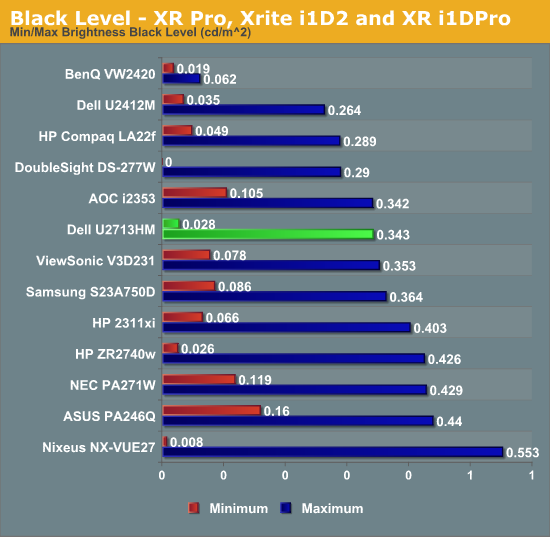
Figuring out the contrast ratio from the avove data is simple. There’s some slight rounding, but otherwise we see contrast ratios very close to 1000:1 for the display at both maximum and minimum brightness. This stacks up very well compared to all the other 27” displays that have been tested, and using a more stringent standard. The contrast numbers from the Dell are very good overall,
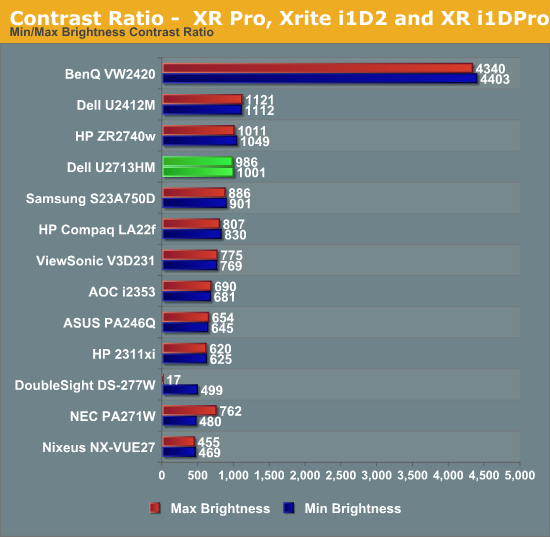
With a good foundation of brightness and contrast levels, it’s time to see how the Dell performs with color.










101 Comments
View All Comments
10101010 - Thursday, October 4, 2012 - link
It may be that there is lack of uniformity in the application of the anti-glare coating so one monitor of the same brand/model may be a lot worse than one from a different batch, or perhaps just the next one on the assembly line.I have some older Samsung PVA monitors with anti-glare coatings that don't have the problems I've seen on newer monitors. It isn't just Dell with the overly sandy/grainy/sparkly anti-glare coatings. Not too long ago I ordered two HP monitors that had the same problem, so I sent them back. Even in the reviews of NEC's expensive professional monitors, the optical distortion from the anti-glare coatings has been noted by the reviewers.
At the end of the day, it seems no one except for Apple has the strength of will to make a monitor without an anti-glare coating. It is not surprising that Apple is doing well and virtually every other computer company is flailing. Revenue growth is correlated with innovation growth. And the inability to innovate even in small details shows how moribund and obsolete traditional PC hardware companies are becoming.
peterfares - Thursday, October 4, 2012 - link
No anti-glare coating is innovation now? No. The anti-glare coating was added because using monitors without it in professional settings (which have lots of fluorescent lights) is unbearable.I have a U3011 at home and the only place I can put my desk is right next to a window. The anti-glare coating is a lifesaver. I'd go insane if it was glossy are reflected everything from outside.
Impulses - Thursday, October 4, 2012 - link
While that may be true of a lot of things... Glossy screens are the devil in many professional and indoor overhead-lit environments; even amongst MBP users a lot of people end opting for or wishing for anti glare displays... It's more of a personal choice than anything. Ican't stand glossy displays on my desk but it's possible I've never adjusted the room lighting enough to really be able to adjust to a glassy display. I'm definitely hoping for a matte one my next laptop, although I don't use it much at home (still bothers me elsewhere).
iSayuSay - Thursday, October 4, 2012 - link
Thunderbolt!! It's 2012 and I'm done with Apple BS with their $1000 display solution? Why Dell did not going all out and kill Apple Thunderbolt Display? It has USB 3.0 and a few PC mainboards also popping out with TB port. So it's a good time to show Apple is not the only one!peterfares - Thursday, October 4, 2012 - link
This has DisplayPort which is the video tech used in thunderbolt. USB 3.0 would be useless for this monitor other than being used for the USB hub (which it is)Gothmoth - Thursday, October 4, 2012 - link
i looked at amazon here and the u2711 cost 20 euro LESS then the 2713HM.so what to buy if they both cost nearly the same?
NeBlackCat - Thursday, October 4, 2012 - link
1) Whether the Displayport interface carries sound to the monitor, when connected to a Dell laptop. My U3011 doesnt (though HDMI does). Well known problem.
2) Do (or can) the USB ports remain powered/active when the panel is off? This has bugged me forever on other Dell monitors which don't allow this - makes them next to useless if you like to turn your monitor (but not laptop) off to save energy sometimes.
3) Long shot, but is CEC supported on DP/HDMI, or is there any other way to turn the monitor on/off, switch inputs, etc, automatically or remotely, and is there an auto-power off timer function? Some folks have their big monitors do double duty as HTPC screens, for which this is useful.
Note to Dell: since I imagine the answer to the above is 'no', please consider making it 'yes' on a future revision! :)
cheinonen - Thursday, October 4, 2012 - link
1 - I didn't try the audio out, so I don't know, but I can try to check and see2 - I didn't turn the panel off, since the power draw in energy saving mode is less than a watt
3 - This I'm almost certain won't work. There isn't auto-detection for a signal on inputs coming from a PC, so I'm assuming there is no CEC support if it doesn't even have that signal detection.
peterfares - Thursday, October 4, 2012 - link
My U3011 carries sound over DisplayPort. I've only tested it with an HP 2740p tablet though. I have never tried any Dell laptops. My old Studio XPS 1340 has DisplayPort but I gave that to my father and my newer Latitude XT3 only has a DisplayPort on the docking station which I do not own.layte - Thursday, October 4, 2012 - link
I'd never buy a Dell display ever again. I bought a 3008wfp back in 2008 and it recently failed due to poor component choice by Dell in putting together the PSU (a particular diode fails http://www.badcaps.net/forum/showthread.php?t=1419... ). It seems to be a very common problem, with numerous people having the exact same symptoms.Dell basically told me to bin it and buy a new one as they don't offer a repair service.
Yea, thanks for that. Way to keep customers who buy your expensive high end stuff sweet. I'll take a punt on one of those Korean Ebay specials, at least you know they wont care.